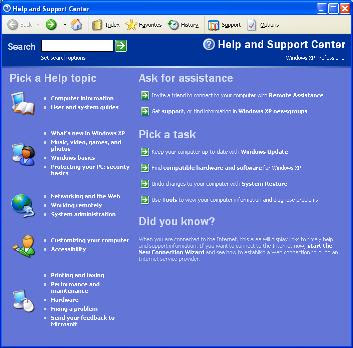
I often find the need to figure out if my computer system or a friend's system can run a new software program. Most software has minimum requirements and you can check your computer specifications in various ways. If you are running windows and need to know quickly there are two ways to do this for free, without additional software. The first option is to use the Windows Help and Support menus, which provides a great deal of information on its own. I highly recommend anyone who wants to learn more about their computer to use this resource. The other tool is the System Information application MSinfo32.exe.
To get to the Help and Support system (pictured above) following the below steps:
Click Start -> Help and Support -> Computer Information (left pane of the screen)
From this, you will get the very basic information you are looking for such as:
- Model of your computer
- MFG Service Tag numbers
- Processor Model and speed
- Physical memory Installed (RAM)
- Operating System (XP in this case)
- OS version number
Start -> Help and Support -> Performance and Maintenance -> Maintaining your computer -> Get Information about your computer -> View general system information about this computer.
However, I prefer to use MSinfo32.exe, which can be used to view information on remote computers as well. To start it do the following:
Click Start -> Run -> Type in msinfo32.exe and you will see the following window.
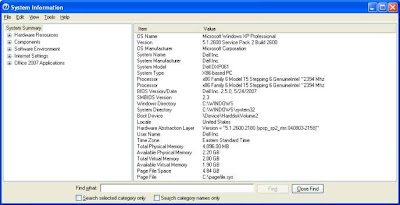 This application will give you nearly all the information you want from your computer, including the summary from the above tool, hardware resources, software installed, internet settings, office application settings and possibly other information depending on your setup. Under the Tools menu, you will find 5 other useful tools: Net Diagnostics, System Restore, File Signature Verification Utility, DirectX Diagnostic Tool and Doctor Watson (My Favorites in Bold)
This application will give you nearly all the information you want from your computer, including the summary from the above tool, hardware resources, software installed, internet settings, office application settings and possibly other information depending on your setup. Under the Tools menu, you will find 5 other useful tools: Net Diagnostics, System Restore, File Signature Verification Utility, DirectX Diagnostic Tool and Doctor Watson (My Favorites in Bold)While writing this post, I came across another website called Network Clue, which had a good list of tools to use for the command line in Windows 2000 and XP. I hope you have found this post helpful, and you have learned a little more about your computer. What tools do you use to gather information about your computer?



No comments:
Post a Comment