April 1st is coming and so is Conficker C, according to this article on Yahoo Tech among many other news articles, this is a big one!
This computer worm affects most current windows systems, so if you use windows make sure your system is patched and updated to the latest windows updates. You should also check to make sure your computer's anti virus application is running properly and patched with the latest updates. I personally use AVG Anti virus as I mentioned in a previous post.
You can scan your machine using Microsoft's Windows Live OneCare safety scanner for the worm if you suspect that your machine is infected. Those of you on a Mac, Linux or other non-windows machine, you are safe from this one.
For additional links to tips and tricks follow me on Twitter. If you would like to contribute to FrugalNYC or FrugalTech in any way, feel free to contact me via email. Click here to add this to your RSS reader or Subscribe to FrugalTech by Email.
Quick Tips
- FrugalTech FreeNAS Link from FreeBSD News
- Replacing Parts in Dell D620 Laptop
- "By Google's calculation a new blog is being created every second of every day. The average blog is read by one person." - Eric Schmidt, CEO of Google
Uninstalling Unlisted Windows Apps
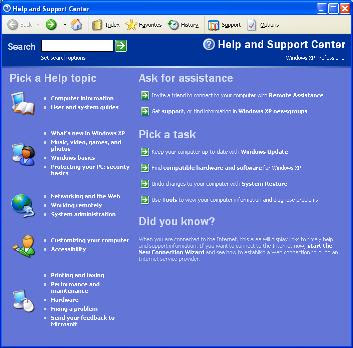
I found a great tip from a Networking Geek to Geek article yesterday. The article was about Hidden Commands and contained mostly items beyond my current networking skill set. The first tip however, seemed like a great item to keep handy. I've often found myself on a PC with useless programs and wanted to remove them.
Using this tip, you can remove the offending program without any third party applications. Here is the tip:
Open up the file windows/inf/sysoc.inf in notepad, search and remove the word "hide" save and reboot. Now that software you want to remove is visible in Add/Remove Programs.
Just be warned that if you are not sure what you can or cannot remove, it's probably safer to not remove it. You just might end up making your machine less useful than you started. Do you have any similar tips or hidden commands that are useful? I'd love to hear about them.
For additional links to tips and tricks follow me on Twitter. If you would like to contribute to FrugalNYC or FrugalTech in any way, feel free to contact me via email. Click here to add this to your RSS reader or Subscribe to FrugalTech by Email.
Subscribe to:
Comments (Atom)
Archive
- 07/20 - 07/27 (1)
- 07/13 - 07/20 (1)
- 06/15 - 06/22 (1)
- 03/23 - 03/30 (1)
- 10/27 - 11/03 (3)
- 03/31 - 04/07 (1)
- 03/03 - 03/10 (1)
- 09/19 - 09/26 (1)
- 05/09 - 05/16 (1)
- 03/28 - 04/04 (1)
- 03/07 - 03/14 (1)
- 02/28 - 03/07 (1)
- 02/21 - 02/28 (1)
- 02/14 - 02/21 (1)
- 02/07 - 02/14 (1)
- 01/31 - 02/07 (1)
- 01/24 - 01/31 (1)
- 01/17 - 01/24 (1)
- 01/03 - 01/10 (1)
- 12/27 - 01/03 (1)
- 12/20 - 12/27 (1)
- 12/13 - 12/20 (1)
- 11/15 - 11/22 (1)
- 11/01 - 11/08 (2)
- 10/25 - 11/01 (2)
- 08/30 - 09/06 (2)
- 08/16 - 08/23 (1)
- 08/09 - 08/16 (2)
- 08/02 - 08/09 (1)
- 07/12 - 07/19 (1)
- 07/05 - 07/12 (2)
- 06/21 - 06/28 (1)
- 06/07 - 06/14 (1)
- 05/17 - 05/24 (1)
- 05/10 - 05/17 (1)
- 05/03 - 05/10 (1)
- 04/12 - 04/19 (1)
- 04/05 - 04/12 (1)
- 03/29 - 04/05 (2)
- 03/22 - 03/29 (2)
- 03/15 - 03/22 (1)
- 03/08 - 03/15 (2)
- 03/01 - 03/08 (3)
- 02/22 - 03/01 (2)
- 02/15 - 02/22 (3)
- 02/08 - 02/15 (1)
- 02/01 - 02/08 (1)
- 01/11 - 01/18 (2)
- 01/04 - 01/11 (2)
- 12/07 - 12/14 (2)
- 11/30 - 12/07 (4)
- 11/23 - 11/30 (2)
- 11/16 - 11/23 (8)
- 11/09 - 11/16 (7)
- 11/02 - 11/09 (4)


