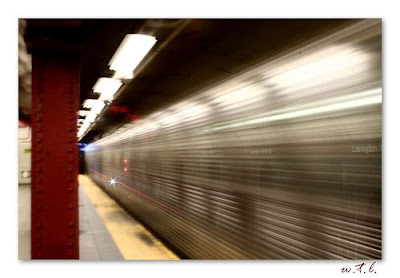 Photo courtesy of WTL Photos
Photo courtesy of WTL PhotosA friend of mine recently contacted me about his Windows XP machine being very slow. We had the following conversation over an IM session (the names have been changed).
[12:23] BOB: I am having a bunch of problems with my pc - I click on things and nothing happens - I have to click multiple times and even then there is a delay. is there anything I can do?
[12:33] me: hey
[12:33] me: Did you try uninstalling apps?
[12:33] me: defrag may help as well
[12:39] BOB: I don't know what all that means
.....
I used TeamViewer to remote into the machine and take a look. At first, I thought maybe it had something to do with a virus problem that was recently addressed. Upon looking at the issue, I noticed the machine has not been restarted in several days and the machine was very low on disk space. My first recommendation was to restart the machine, which helped. On top of that, the drive was very fragmented, so I asked him to first uninstall anything he didn't need and move files to another drive to free up disk space.
In troubleshooting computer issues, before you begin anything, always remember to ask yourself "What do you want your computer to do faster?". Defining and writing down the problem and coming up with possible solutions should be the first step. This being a Frugal blog, I always like to mention free or very low cost solutions. Below are some basic things that you can do, for free, to speed up your computer.
- Make sure you have restarted (reboot) your computer before anything. See my post on how to fix 90% of pc problems for why you should do this first.
- Make sure you have 10% or more disk space free. You can check this by right clicking on your C Drive and choosing properties. So if you have a 100GB disk, you should have at least 10GB free. Defrag will not run well, or run at all if you are running low on disk space.
- Free Up Disk space using tools such as WinDirStat to help you figure out where the biggest chunks are.
- Run Chkdsk - to fix basic disk drive issues
- Run Defrag - to get rid of fragmentation, or at least to reduce it.
- Check to See if Anti-virus is scanning your system, often times this will slow down your computer. Its probably a good idea to reschedule the time to when you are away from your pc, but it is still on, such as lunch time.
- Uninstall Applications - having too many applications installed and especially having them start up when you boot or login to your computer can slow down even the fastest machines.
- Reinstall your OS - this should be your last resort, since it will require hours if not days of work doing backup and reinstall of your OS and applications.



2 comments:
Cleaning junk files is a good choice.
In fact, almost the temporary files are restored in the C:/Docucments and Settings/Users’ name, you can remove them as follows:
1. Open C: /Documents and Settings/Users’ name/Cookies, delete all the files, because it restores the left index files when visiting websites.
2. In the C: /Documents and Settings/Users’ name/Local Settings/History, delete the files since they belong to history record.
3. In the C: /WINDOWS/Temp, remove all these temporary files.
4. In the C:/Documents and Settings/Users’ name/Local Settings/Temp, remove such user’s temporary visiting files.
5. Open C:/Documents and Settings/Users’ name/Local Settings/Temporary Internet Files, delete all the page files.
6. In the C:/Documents and Settings/Users’ name/Recent folder, you can delete all these shortcuts of recent browsed files.
7. In the C: /WINDOWS/Software Distribution/download, get rid of all the temporary files when downloading.
8. In the C: /WINDOWS/Driver Cache/386, delete all the compressed files.
It's always a good idea to check which application is slow. It's not always the whole pc or server that has bad performance. It can just be a bad setting somewhere.
From the chat conversation above: "I have to click multiple times and even then there is a delay." Don't know if it's a real chat but this makes me think it's about a slow browser/websession. In that case, it would certainly also make sense to check the browser settings. E.g. check whether there is no unreachable proxy server setting active. Or upgrade to the latest version of firefox, tune firefox (there are websites dedicated to it), ...
Post a Comment